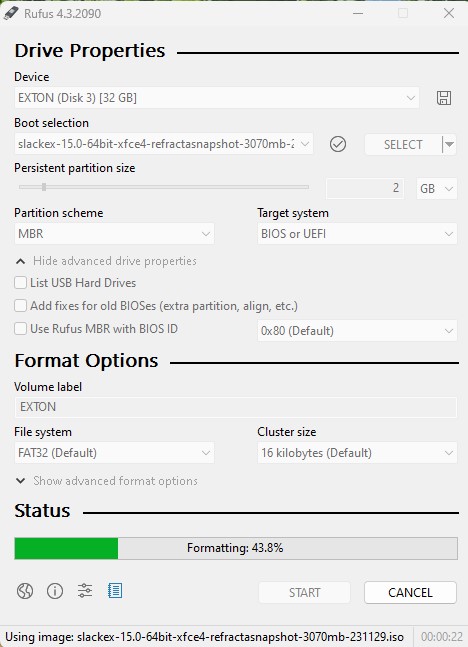SlackEX Current (15.0 Stable) 64 bit Live System
Run latest Slackware 64 bit live and create your own live installable Slackware system with Refracta Snapshot!
About SlackEX 15.0 64 bit Build 231129 (Xfce4) and 231201 (KDE Plasma 5.27.9)
About SlackEX 15.0 64 bit Build 231201 (KDE Plasma 5.27.9) and 231129 (Xfce 4.18)
Slackware is the first widely-used Linux system, which is still developing. Slackware has existed since 1993. In comparison with for example Ubuntu and Linux Mint, many people believe that Slackware is “difficult”. Any novice can quickly learn to use Ubuntu they say. My remasters of Slackware Current (15.0), which I call SlackEX 15.0 Current 64 bit Linux Live DVD, are however just as easy to use as Ubuntu and/or Linux Mint. Some tend to complain that the Program Management in Slackware is awkward. That was perhaps earlier the case, but not anymore.NEWS ABOUT SlackEX 15.0 stable Build 231201 with KDE Plasma 5.27.9 (latest) as DE
A new extra version of SlackEX is ready. It is based on Slackware 15.0 stable released 220203. In this version I’ve installed KDE Plasma 5.27.9 (latest version released 231024). Plasma 5.27 is a LTS (Long Term Support) version. Kernel 6.6.1-amd64-exton is used. The most important package installed is Refracta Snapshot. Study a LIST of all installed packages. With Refracta Snapshot you can build your own Slackware distribution with Plasma 5.27.9. KDE is one of Slackware’s official Desktop Environments. The other one is Xfce4.
NOTE1: You’ll run SlackEX Build 231201 as the normal user user or as root. The password for root is root. The password for user is live.
NOTE2: You can run SlackEX Build 231201 on UEFI and non-Uefi computers. You can also run SlackEX live super fast from RAM if you start SlackEX in Legacy Mode.
NOTE3: If you want to run SlackEX as root you shall choose “Other” using SDDM Login Manager. The password for root is root.
NOTE4: While running SlackEX KDE in VirtualBox you can do so in full screen since VirtualBox Guest Additions are pre-installed. Watch this screenshot…NEWS ABOUT SlackEX BUILD 231129 with the Xfce4 DESKTOP (DE)
A new version of SlackEX is ready. It is based on Slackware 15.0 STABLE released 220202 with Xfce4 as DE. The most important package installed is Refracta Snapshot. With that you can build your own Slackware 15.0 distribution. Xfce4 is one of Slackware’s official Desktop environments. The other one is KDE. Kernel 6.6.1-amd64-exton is used in this SlackEX Build. To be able to use Refracta Snapshot you’ll have to use said kernel. Otherwise you can (of course) replace “my” kernel with Slackware’s original kernel – see about that below. Study the full package LIST. While running SlackEX Xfce4 in VirtualBox you can do so in full screen since VirtualBox Guest Additions are pre-installed. Watch this screenshot.
NOTE1: You’ll run SlackEX Build 231129 as the normal user user or as root. The password for root is root. The password for user is live.
NOTE2: You can run SlackEX Build 231129 on UEFI and non-Uefi computers. You can also run SlackEX live super fast from RAM.MORE NEWS in SlackEX Build 231201/231129
1. The very nice icon theme Papirus is installed and used.
2. In all SlackEX builds you can use Firefox for Netflix.
3. Samba finally works so that you can connect to your Windows computers in your Network.
4. I’ve installed the SLiM Login Manager in Build 231129 – screenshot. Build 231201 uses SDDM Login Manager.Passwords
The password for user (ordinary user) is live. The password for root (superuser) is root.Requirements to run SlackEX satisfactory quickly
SlackEX is a “big” Linux system. You need att least 1024 MB RAM in order to run the system satisfactory from live (from a DVD or a USB stick). It might help if you have a SWAP space on your computer.Running SlackEX from RAM
Another big improvement is that SlackEX Build 231201/231129 can run from RAM. Use Boot alternative 2 (load to RAM) if you have started SlackEX in Legacy Mode. When the system has booted up you can remove the disc (DVD) or USB stick. You will need at least 6 GB RAM to run SlackEX that way. Running from RAM means that the system will run faster than from a DVD or a USB stick. Everything will be super fast I would say!Configuring X
X is auto-configured during the boot from the DVD or the USB pen drive.WiFi connections
As regards SlackEX Build 231201 it is best/easiest to configure your WiFi connection while logged in to the KDE Plasma Desktop/DE as root.Default language
The default language (locale) is set to English.Sudo
Ubuntu/Kubuntu/Mint and many other so-called beginner distributions (and other Linux systems) use sudo to do something that requires root (superuser) privileges. There really is no need for a root password. “Example of Commands”: sudo mkdir /usr/MyFiles. You can also directly become root with sudo su. Read HERE about how Sudo works. I have installed the Sudo program in SlackEX. This means, among other things, that Linux users used to Ubuntu can identify with SlackEX.
Important about Refracta
You can use the Refracta Snapshot (pre-installed in SlackEX Build 231201/231129 to create your own installable Slackware 15.0 Live installable System once you have installed SlackEX to hard drive. I mean change everything and then create a whole new Slackware live system. Start Refracta Snapshot from the menu. You do not even have to install SlackEX to hard drive before you can use the Refracta Snapshot. If you have plenty of RAM you can create a new (your own!) Slackware system while running SlackEX from a DVD or a USB stick. Please note that the whole Refracta process (creating your new ISO) only will take 10 to 30 min! You will find the ISO in /home/snapshot. The whole thing is very simple.IMPORTANT NOTE: You can only use Refracta Snapshot with “my” special kernel 6.6.1-amd64-exton. I.e. it won’t be possible if you use Slackware’s original kernel 6.1-huge. Once you have installed SlackEX to hard drive you can (of course) switch to Slackware’s kernel if you like. Watch a screenshot when I have installed kernel huge. You have to create an initrd file too then – watch this screenshot. You can install Slackware’s original kernel kernel-huge-6.1.63 with the command sudo slackpkg install kernel.
Install SlackEX to hard drive using Refracta Installer
Use this INSTRUCTION. You can (if you want) use Grub2 (new GRUB) as boot loader – screenshot of the boot screen. (Slackware original still uses LILO).Install SlackEX to a USB stick
Use Rufus 4.3 in Windows or the dd-command in Linux. No persistence. You can however enable a persistence partition of about 2GB while installing using Rufus. See the screenshot below. Unfortunately that will slow down the performance significantly.
Slackpkg
Slackpkg is very easy to use. Basically only six commands:
slackpkg update
slackpkg upgrade-all
slackpkg install-new (all packages possible to install will show up)
slackpkg clean-system (be careful!)
slackpkg install MyNecessaryProgram
slackpkg remove MyUnnecessaryProgram
More about how to use Slackpkg...
SCREENSHOTS
The ISO files are of 3070 MB (Xfce4 version) respectively 3870 MB (KDE Plasma version)
Screenshot 1 – user’s Desktop – Xfce4
Screenshot 2 – root’s Desktop – Xfce4
Screenshot 3 – user’s Desktop when running in VMware Player – Xfce4
Screenshot 4 – root’s Desktop – KDE Plasma
Screenshot 5 – SlackEX KDE running in VirtualBox when Guest additions have been installed – KDE Plasma
Screenshot 6 – user’s Desktop – KDE Plasma
Why Slackware?
Slackware is grossly underestimated (in my opinion). This article give you ten (10) reasons to choose Slackware. And this article explains how Slackware works nowadays (2023).
DOWNLOAD
Download SlackEX (both versions) from SourceForge.net (ISO) - Fast, secure and free downloads from the largest Open Source applications and software directory.
md5sum for SlackEX 15.0 Stable (KDE Plasma) ISO file – Build 231201
md5sum for SlackEX 15.0 Stable (Xfce4) ISO file – Build 231129
Android-x86 Custom
Read about my Android-x86 Systems – 11, 10, Pie, Oreo, Nougat, Marshmallow, Lollipop and KitKat at
andex.exton.net – latest is AndEX 11 (with GAPPS), AndEX 10 (with GAPPS) and AndEX Pie 9.0 (also with GAPPS)!
and
about my Android 13, 12, 11, 10, Pie, Oreo, Nougat, Marshmallow and Lollipop versions for Raspberry Pi 4 and 3/2 at
raspex.exton.se – latest is RaspAnd 13 and 12 (without GAPPS), RaspAnd 11 (with GAPPS) and RaspAnd Oreo 8.1 (also with GAPPS)!
SlackEX >> PayPal
If you like SlackEX, please use the
button below...
All donations go towards the upkeep of Linux Freedom!
Connect With Me
Other considerations Disclaimer: This is experimental software. Use at your own risk. Under no circumstances may C A Exton or exton.se be held liable for damage to hardware or software, lost data or other damage either direct or indirect caused by using this software.
Contact: info@exton.se
Other EXTON Linux Live Systems in English you may like...
Almost all Exton Linux distributions are hosted by The Swedish Linux Society. Sixteen (16) exton distributions can also be downloaded from SourceForge.net - Fast, secure and free downloads from the largest Open Source applications and software directory.
READ MORE ABOUT each distribution...
LINUX.EXTON.NETC A Exton 2023