Installation
of SlackEX 14.2 on a USB stick of at least 2 GB
This installation is easiest to do in Windows
Vista/7/8.1/10. Follow these
steps:
1. Format the
USB stick with the file system FAT/FAT32. (Right
click and select Format)
2. Open the
downloaded file slackex-14.2-64bit-kde-nvidia-efi-1620mb-171223.zip
(with 7-Zip or...).
You
will see that there is one folder called slackex.
3. Extract the
aforementioned folder slackex to the root
of the USB stick.
4. Open
up a command prompt as administrator (very
important!) and make sure you are in F:
(or the name your USB stick got on your computer).
5. Run the
command cd slackex/boot followed by
bootinst.bat. This
is because the USB stick must be made bootable. Important:
Do not run the command when you are in the C:. (If
you do then, Windows 10 - or whatever you have in your C
drive - cannot be started). If
you get error messages when running the command bootinst.bat,
you should not worry about them. Just
click a few times on "Retry". If
you still get an error message saying that the operation has
failed, do not worry about that either. The
USB stick is bootable if you followed the steps in paragraph
1-5 above.
6. Set the
BIOS so your computer primarily will boot from USB HDD (or
similar).
7. Restart
the computer with the USB stick in place. (See also
additional info on this page below).
This is how it looks when I run the aforementioned commands.

The same thing in Linux (for example in Slackware)
1. Copy the folder slackex to your USB stick after you have
mounted it. For example mount /dev/sdc1 /mnt/sdc1
2. Run the command cd /mnt/sdc1/slackex/boot
3. And finally the command sh bootinst.sh
This is how it looks when I run the aforementioned commands.
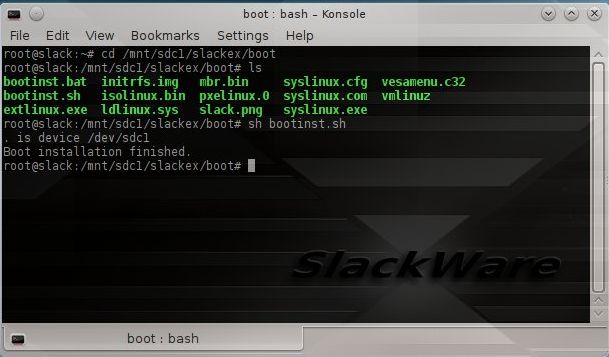
NOTE:
It appears that not all USB sticks are suitable for topical
purposes. I.
e. they can not be made bootable. I
myself have experience of brands Kingston DataTraveler 3.0,
SanDisk Cruzer Micro, SanDisk Extreme USB 3.0 and Sony Micro
Vault. The
first three works (for me). You
may not use USB sticks of older model. They
may work, but mostly bad. If
you - after the installation of SlackEX to the USB stick -
get different error messages when you try to run the system
from the stick it is because the stick is not "good enough".
NOTE:
All system changes are PERSISTENT.
exton /171223